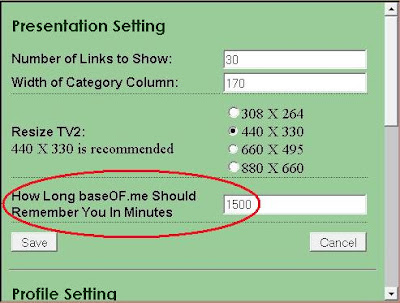Step 1
Open a new Notepad file. Copy following code into that file, than save it as "baseOF me.html" onto your desktop.
<html><head><script language='Javascript'>window.onload=function(){var w=window.open('http://baseof.me','','copyhistory=yes,directories=yes,location=yes,menubar=yes,modal=no,resizable=yes,scrollbars=yes,status=yes,toolbar=yes,width='+screen.availWidth+',height='+screen.availHeight+',left=0,top=0');self.blur();w.focus()}</script></head></body></html>
Step 2
After Step 1, you will see an icon "baseOF.me" in your desktop. Drag and drop this icon to your Quick Launch bar. You will see a new icon in Quick Launch bar.
 You have done it. Each time you click this new icon in Quick Launch, your baseOF.me will be shown.
You have done it. Each time you click this new icon in Quick Launch, your baseOF.me will be shown.If you do not have Quick Launch bar, move your mouse to Task Bar which is located at bottom of your desktop, right click it, click Toolbars at very top, you will see Quick Launch. Click it. Done.