Monday, November 1, 2010
Full Screen Button Does Not Work Properly With Firefox
Ctrl + and Ctrl - can adjust the display size of your monitor's screen. In Firefox, for certain range of this adjustment, the Full Screen buttons for both TVs do not work properly, namely the right hand edge of newly opened browser does not extend to the edge of the screen. This is known issue caused by Firefox's bug.
Labels:
Browser,
Bug,
Ctrl,
Ctrl -,
Ctrl +,
Display,
Edge,
Firefox,
Full Screen,
Full Screen Button,
Known Bug,
Known Issue,
Monitor,
Screen,
TV
Sunday, October 24, 2010
Monday, October 18, 2010
Posts Feeds of This Help Blog
We have 4 posts feeds:
http://en-baseof-me.blogspot.com/atom.xml
http://en-baseof-me.blogspot.com/rss.xml
http://en-baseof-me.blogspot.com/feeds/posts/default
http://en-baseof-me.blogspot.com/feeds/posts/default?alt=rss
And 2 comments feeds:
http://en-baseof-me.blogspot.com/feeds/comments/full
http://en-baseof-me.blogspot.com/feeds/comments/default?alt=rss
http://en-baseof-me.blogspot.com/atom.xml
http://en-baseof-me.blogspot.com/rss.xml
http://en-baseof-me.blogspot.com/feeds/posts/default
http://en-baseof-me.blogspot.com/feeds/posts/default?alt=rss
And 2 comments feeds:
http://en-baseof-me.blogspot.com/feeds/comments/full
http://en-baseof-me.blogspot.com/feeds/comments/default?alt=rss
Wednesday, June 30, 2010
Tuesday, April 27, 2010
What About If My Company's Computer Won't Allow Me to Set Up Homepage in Browser?
In case you could not set up your homepage for your browser, you can make an alternative homepage. Do following steps:
Step 1
Open a new Notepad file. Copy following code into that file, than save it as "baseOF me.html" onto your desktop.
Step 2
After Step 1, you will see an icon "baseOF.me" in your desktop. Drag and drop this icon to your Quick Launch bar. You will see a new icon in Quick Launch bar.
 You have done it. Each time you click this new icon in Quick Launch, your baseOF.me will be shown.
You have done it. Each time you click this new icon in Quick Launch, your baseOF.me will be shown.
If you do not have Quick Launch bar, move your mouse to Task Bar which is located at bottom of your desktop, right click it, click Toolbars at very top, you will see Quick Launch. Click it. Done.

Step 1
Open a new Notepad file. Copy following code into that file, than save it as "baseOF me.html" onto your desktop.
<html><head><script language='Javascript'>window.onload=function(){var w=window.open('http://baseof.me','','copyhistory=yes,directories=yes,location=yes,menubar=yes,modal=no,resizable=yes,scrollbars=yes,status=yes,toolbar=yes,width='+screen.availWidth+',height='+screen.availHeight+',left=0,top=0');self.blur();w.focus()}</script></head></body></html>
Step 2
After Step 1, you will see an icon "baseOF.me" in your desktop. Drag and drop this icon to your Quick Launch bar. You will see a new icon in Quick Launch bar.
 You have done it. Each time you click this new icon in Quick Launch, your baseOF.me will be shown.
You have done it. Each time you click this new icon in Quick Launch, your baseOF.me will be shown.If you do not have Quick Launch bar, move your mouse to Task Bar which is located at bottom of your desktop, right click it, click Toolbars at very top, you will see Quick Launch. Click it. Done.

Friday, April 23, 2010
Is baseOF.me Safe If You Are Using Public Computer?
Enabling use public computer to access baseOF.me indeed is major reason why you should use baseOF.me. Service at baseOF.me becomes particular useful and important when people travelling away from their own computer. That is what the online personal portal used for.
What user should bear in the mind is, it is ESSENTIAL to log out after use. And please remember to log out by click button "Not My Own Computer. Log Out". In this case, simply close your browser is NOT good enough. If you forget doing this, it is better to log in again and then properly log out.
What about if you forget properly logging out at a public computer such as Internet Cafe? You should still not worry about it. baseOF.me uses sophisticated technologies to determine if the server should send you the private information. These technologies include session control, cookies as well as IP address analysis. It is unlikely someone else will be able to access your information even when you forget to log out.
 To further secure your privacy, you need to remember two things. First, NEVER EVER story your passwords with baseOF.me. Second, before your travel, set your "How Long baseOF.me Should Remember You In Minutes" to 0 minute. Zero minute means if you close your browser, you will need to log in again even your reopen your browser immediately. Where you can find it? Click Link "Setting" located at top middle of your screen, then you will see it.
To further secure your privacy, you need to remember two things. First, NEVER EVER story your passwords with baseOF.me. Second, before your travel, set your "How Long baseOF.me Should Remember You In Minutes" to 0 minute. Zero minute means if you close your browser, you will need to log in again even your reopen your browser immediately. Where you can find it? Click Link "Setting" located at top middle of your screen, then you will see it.
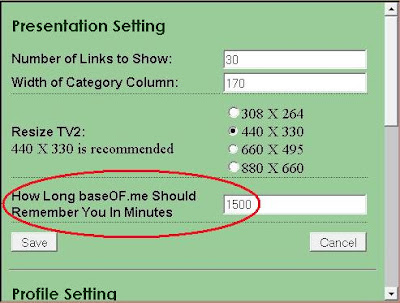
What user should bear in the mind is, it is ESSENTIAL to log out after use. And please remember to log out by click button "Not My Own Computer. Log Out". In this case, simply close your browser is NOT good enough. If you forget doing this, it is better to log in again and then properly log out.
What about if you forget properly logging out at a public computer such as Internet Cafe? You should still not worry about it. baseOF.me uses sophisticated technologies to determine if the server should send you the private information. These technologies include session control, cookies as well as IP address analysis. It is unlikely someone else will be able to access your information even when you forget to log out.
 To further secure your privacy, you need to remember two things. First, NEVER EVER story your passwords with baseOF.me. Second, before your travel, set your "How Long baseOF.me Should Remember You In Minutes" to 0 minute. Zero minute means if you close your browser, you will need to log in again even your reopen your browser immediately. Where you can find it? Click Link "Setting" located at top middle of your screen, then you will see it.
To further secure your privacy, you need to remember two things. First, NEVER EVER story your passwords with baseOF.me. Second, before your travel, set your "How Long baseOF.me Should Remember You In Minutes" to 0 minute. Zero minute means if you close your browser, you will need to log in again even your reopen your browser immediately. Where you can find it? Click Link "Setting" located at top middle of your screen, then you will see it.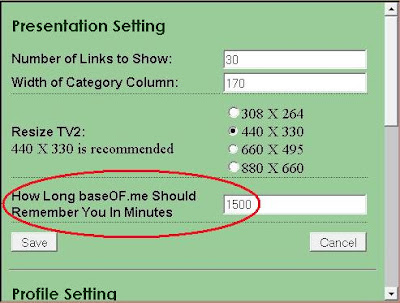
Is baseOF.me Safe to Use?
First of all, users are not allowed to store the passwords with baseOF.me. The users are only allowed to save Password Hints in baseOF.me. It is user's responsible to make sure these password hints can only be meaningful and understandable for him/her. No one else.
Second, users access their accounts in other websites through their own browser and not through baseOF.me. baseOF.me does only help you to remember your User Account Name and Password Hint, and does not manage your access to any website.
Third, all sensitive data can only be accessed after logged in. In other words, they are protected by password. What are sensitive data? Apart from accounts information, all User Accounts Names and Password Hints are sensitive data. If you are not logged in, these sensitive data will be sit in the server and never be transferred to user's computer over the Internet.
Fourth, your password is encrypted and checked at server side each time when you logged in.
So, the answer to your question is, it is safe to use baseOF.me.
Second, users access their accounts in other websites through their own browser and not through baseOF.me. baseOF.me does only help you to remember your User Account Name and Password Hint, and does not manage your access to any website.
Third, all sensitive data can only be accessed after logged in. In other words, they are protected by password. What are sensitive data? Apart from accounts information, all User Accounts Names and Password Hints are sensitive data. If you are not logged in, these sensitive data will be sit in the server and never be transferred to user's computer over the Internet.
Fourth, your password is encrypted and checked at server side each time when you logged in.
So, the answer to your question is, it is safe to use baseOF.me.
Subscribe to:
Comments (Atom)




